
MyClaria will help you dialyze at home with confidence, with step-by-step videos to help remind you of key aspects of your training.
Before you explore MyClaria, here are some key features to be aware of:
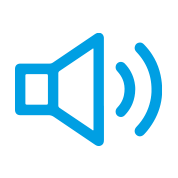
Each animated sequence includes a voiced explanation of the steps being taken – please make sure the sound on your device is on and the volume at a comfortable level for you.

When you play a voice activated video on MyClaria, you will be asked to allow the app to access the microphone on your device. By agreeing to this, you will be able to use simple voice control instructions to start and stop the sequences where aseptic technique is required, avoiding the need to touch the screen of your device after you have washed/sanitized your hands. We recommend enabling microphone access for your device to optimize the level of the support MyClaria can provide you. Speak clearly to activate the following controls during the sequences where voice control is available:
STOP
PLAY
You can also stop and start these sequences in the usual manner if reviewing them when not preparing or performing therapy or if you are not comfortable with the voice activation function.
STOP
PLAY
You can also stop and start these sequences in the usual manner if reviewing them when not preparing or performing therapy or if you are not comfortable with the voice activation function.

If you are experienced in performing APD at home, but new to the Homechoice Claria with Sharesource, this icon in the bottom right of the screen gives you access a list of key steps, allowing you to easily locate the sequence you would like to view.

You can use the chat button on MyClaria to contact Baxter Technical Services at any time, day or night, if you experience any technical difficulties with your cycler at initial set-up or while performing therapy.
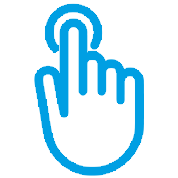
This icon in the bottom right of the screen will allow you to view a handy reminder of the buttons on the control panel and their functions.
